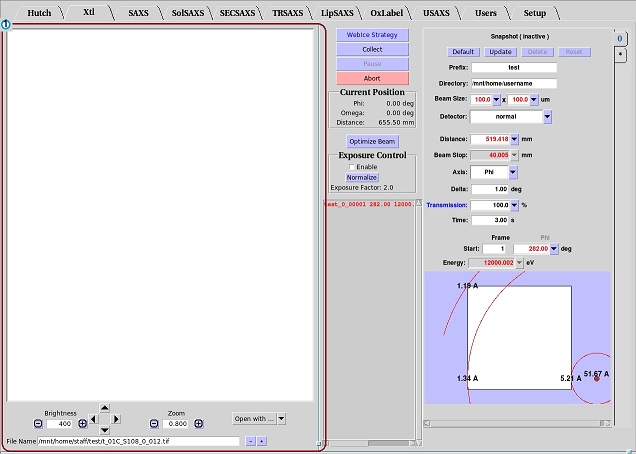Xtl Tab
This tab is almost exclusively used for detector image display purpose only at BL4-2, and other features may not work properly.
The detector image is displayed in the image panel (1). The area of the panel can be enlarged by dragging the lower right corner with the mouse. The user can adjust the brightness and zoom level of the image, move the center of the image, and open the image to other applications, such as ADXV. The user can also select other image files for viewing by typing in the full file path in the "File Name" field. The images in the same series can be viewed by clicking on the + and - buttons to the right of the file name field.