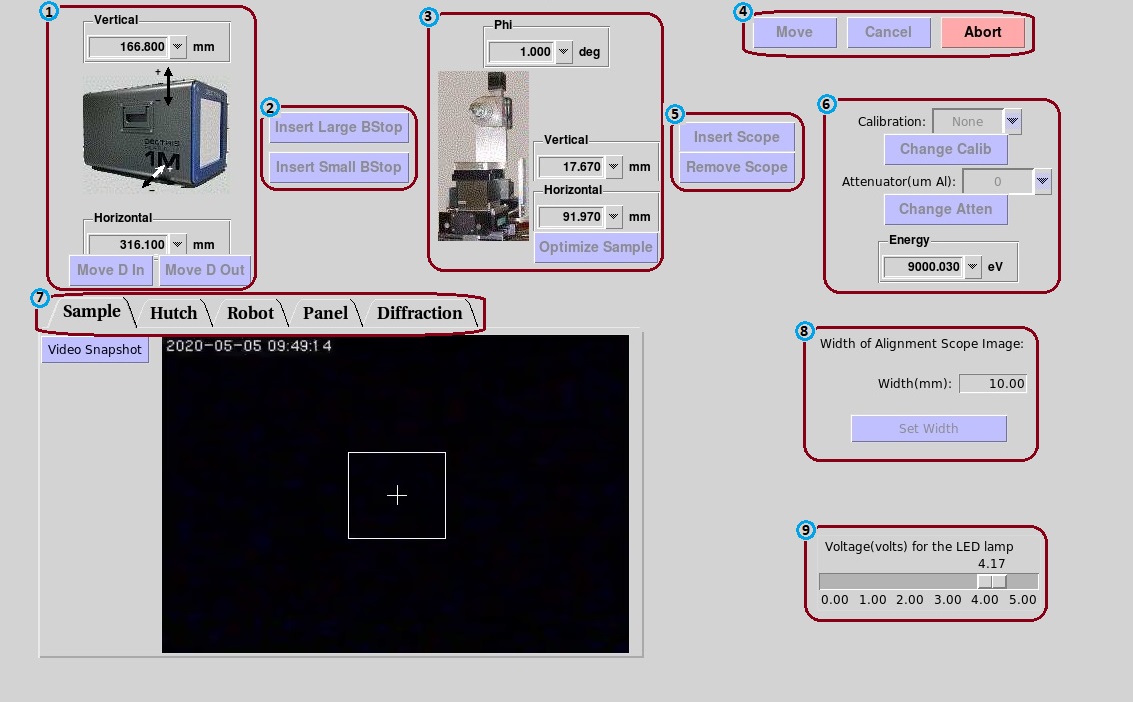Hutch Tab
This is the default tab when the user is logged in.
The user can use this tab to change the positions of the detector (1), move the sample stage (3), and change the beam energy (6) by first giving the new positions or energy and then clicking on the "Move" button of the motor control panel (4).
The user can insert large or smaller beam stop by clicking on the respective buttons (2), insert or remove the sample scope (5) to see the sample on stream video panel.
Beam energy can be calibrated by using different metal filters (6). First choose the filter, then click on the "Change Calib" button.
Beam intensity can be adjusted by inserting Al filters of various thicknesses (6). First choose attenuator, then click on the "Change Atten" button.
Stream videos from cameras in the hutch and the sample scope are displayed in the video panel. To select the camera, click on the tabs (7) of the video panel.
The sample stage can be moved by Ctrl+click on the video image. In order to have the clicked point move to the center of the cross on the image, the distance that is covered by the width of the sample scope image is needed, and is given by the user(8). First enter the width in mm, then click on "Set Width" button to make it take effect.
The lumination on the sample is provided by the LED lamp whose valtage is controlled by the scale (9).