LipSAXS Tab
This tab is used for lipid experiments with a 8x12 sample plate.
First, the user need to specify the reference points on the sample plate. To achieve that he or she need to insert the sample scope (1) and see the sample. He or she move the sample stage using plate positioning panel (5). Once he or she moved the center of the cross in the sample scope video image, he or she clicks on one of the "Get" buttons in the Reference Positions panel (2), depending on which reference point the cross is on. All the three reference points need to be set for each new sample plate. The user can also set the offsets (dX, dY) of the cross position to the sample position for each reference.
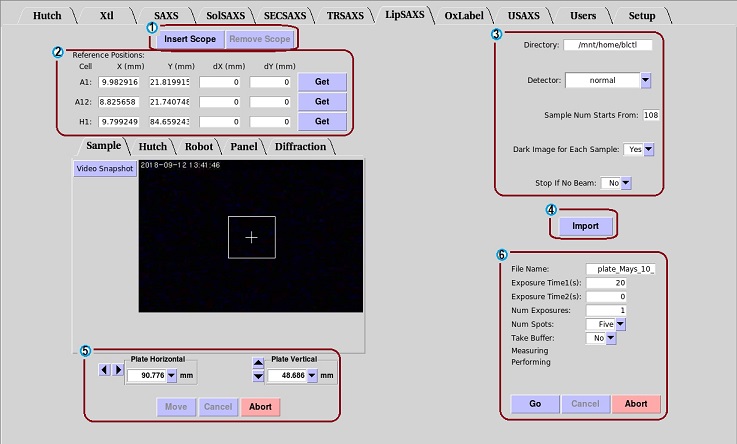
The sample positions of each cell are listed in a file, and is imported to Blu-Ice by clicking on the "Import" button (4).
The user set experimental parameters in panels (3) and (6).
Once reference points are set, the sample position file is imported, and the experimental parameters are set, the user clicks on the "Go" button (6) to start the data acquisition.
