OxLabel Tab
This tab is used for oxidation labeling with Mass-spec.
The left panel(1) has similar functionalities as the dispenser command and action panels on the SolSAXS Tab, and is used to control the dispenser.
The user can clear all the fields in the command panel (1) and the ox_load rate panel (3) by clicking on the "Clear All" button (2). Clicking on the "Ndl Aside" button (2) will cause the needle of the sample delivery system to the home position, where it is safe while the user is working on the sample stage. The user can also set whether to pause the experiment when there is no beam.
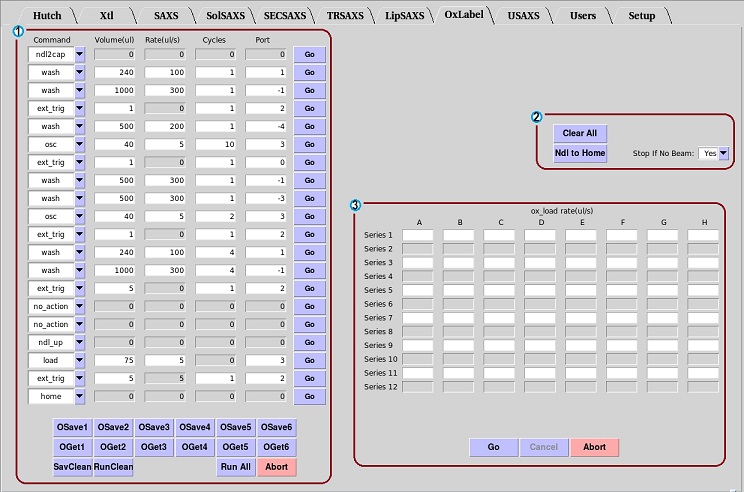
The user set the ox-load rate on panel (3). Once all the parameters are set, the user clicks on the "Go" to start experiment.
