SECSAXS Tab
This tab is used with the autosampler and the UHPLC system to do Size Exclusion Chromatography SAXS.
The left panel(1) has two subTabs: one is for control of the autosampler, and the other is for real time UV and Rg graphs. The default is to show the "AutoSampler" subtab. The user can click on the "Rg Graph" to see the UV and Rg graphs.
The "AutoSampler" subTab(1) has similar functionalities as the dispenser command and action panels on the SolSAXS Tab. It is used to control the disperser and coordinate the dispenser, the UHPLC system, and image acquisition.
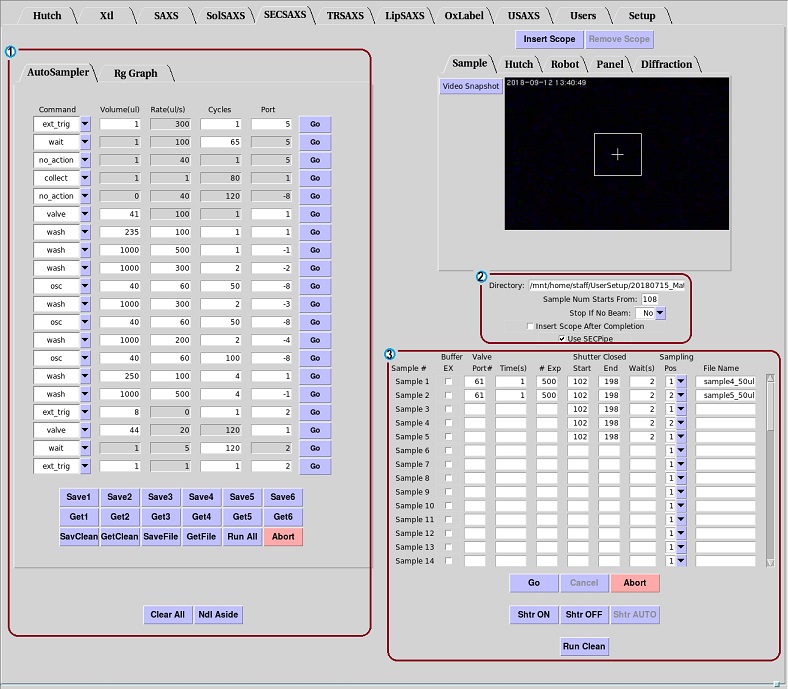
The "Rg Graph" subTab has two graphs: "UV Graph" and "Rg Graph". The "UV Graph" shows the UV/Vis scattering and the "Rg Graph" shows the Guinierplot for the solutions coming out of the UHPLC column.
Panel (2) is used to specify general experimental parameters, such as directory the image files will be saved, number the file name will start with, and whether to continue exposure in case the x-ray beam is lost, whether to use SECPipe, for all the samples. The user can also specify whether to insert scope after the experiment is completed.
Parameters for individual solution samples are set in the sample parameter panel (3). Each sample represents a solution coming from the UHPLC column. The user can specify whether to use the row for "Buffer Exclusion", which "Valve Port" to use, exposure time, number of exposures, whether and when to close the shutter, how long to wait between exposures ("Wait(s)", and the file name root. The user can also specify the sampling position (from 1 to 5), which is pre-set by the beamline staff. The user can control the shutter during the experiment by clicking on the "Shtr ON", "Shtr OFF", and "Shtr AUTO" buttons. The user can also run a cleaning sequence during the experiment by clicking the "Run Clean" button.
The user can set 50 samples at one time. Once everything is set, the user click on the "Go" button in the sample parameter panel (3), and Blu-Ice will start data acquisiton.
