Password change
Passwords for BL4-2 linux computer accounts are valid for 6 month and have to be changed before they expire. The passwords can be changed only from the beamline computer, either while you are at the beamline or remotely connected with NoMachine. If your password has already expired you will need to contact the beamline staff to help you with the password change.
Follow these steps to change your password:
- Open a web browser and go to this address:
https://bl42fs2.slac.stanford.edu:910
You will be greeted by a login screen.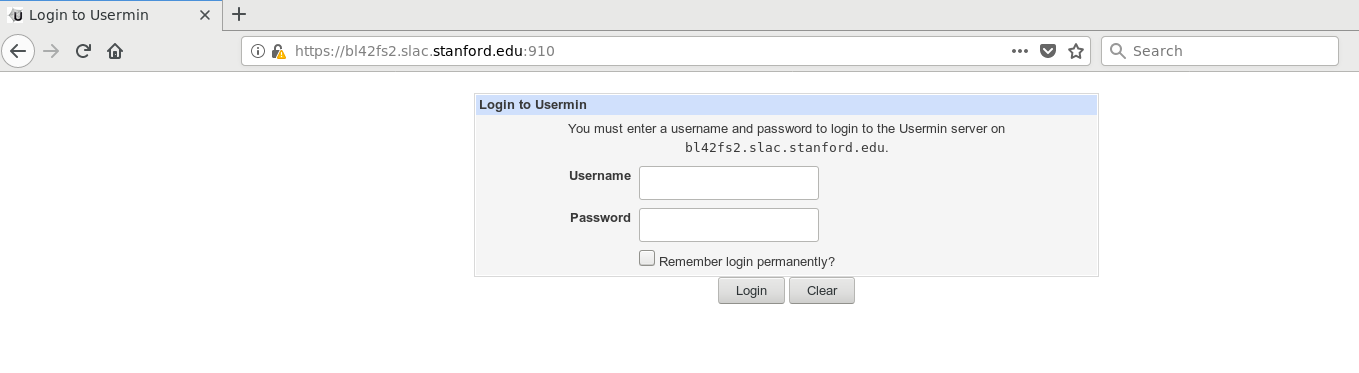
- Next screen will be the password change screen. Enter your current password and your new password. The rules for choosing a new password are:
- Minimum of 8 characters
- Cannot be dictionary words, your name, your account name, or common strings
- Cannot repeat your previous 4 passwords
- Use at least 3 of 4 character sets: uppercase, lowercase, numerals, symbols
- Do not use spaces in your password.

- If the password change was successful you will get the confirmation on the next page.

- If your password was change was not successful you will get an error message. In this case, try again with a different password (pay attention to the rules from step 2).

