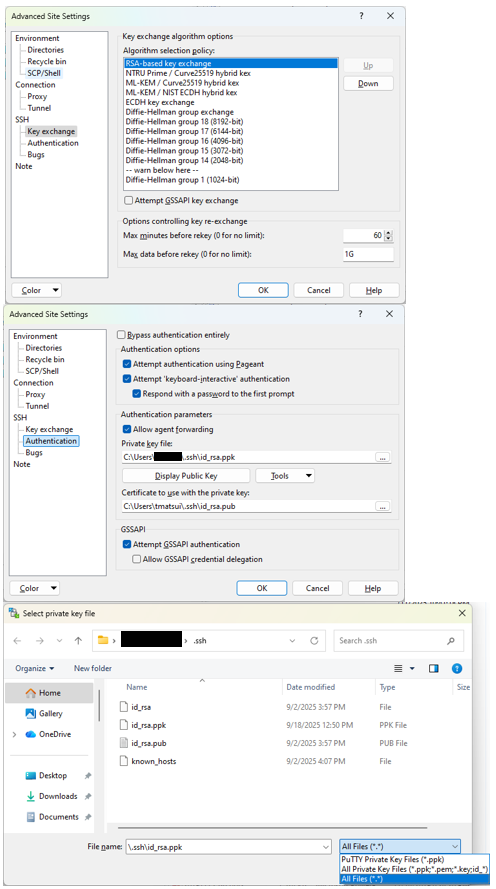How to Get the Data
The data can be retrieved from the beamline 4-2 ssh server using either SFTP or SCP protocol. For this task you will need a SFTP/SCP client software, e.g. Filezilla (windows, linux, macos), crossftp (windows, linux, macos), winscp (windows).
First, each computer requires an SSH key setup for remote access (see here). Next, set up the SSH key separately on the SFTP or SCP client software.
[Note] The beamline cannot guarantee the safe storage of user data files. Data copying should commence immediately after or even during beamtime.
Connection information:
host: bl42nxs1.slac.stanford.edu
protocol: SFTP or SCP
port (if needed): 22
username: your bl4-2 linux username, usually 'b_[last name]'
password: your bl4-2 linux password
Experimental data directory: "/mnt/data/nu1/b_[last name]" or "/data/b_[last name]"
[Example] How to set up the SSH key on WinSCP
1. Go to "Advanced..." ==> "SSH" ==> "Key exchange". Move "RSA-based key exchange" to the top.
2. Go to "SSH" ==> "Authentication". Select the private "id_rsa" file. The software will convert it to PuTTY private key file.