
 |

BL4-2 Home |
Help for SasTool GUI VersionThe SasTool GUI version is called SasToolDLG.exe. It can perform almost all the tasks the command line version (SasTool.exe) can, and it also has some extra features that make it more desirable for monitoring data acquisition.How To Get It How to Run It 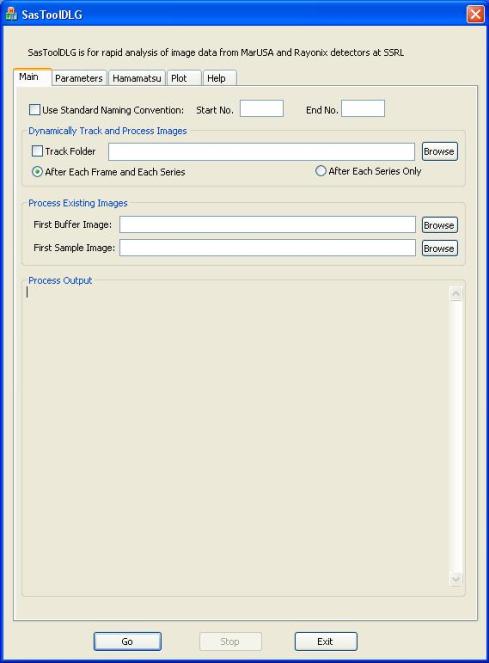
The Main tab is for setting the process modes (whether to track a folder dynamically or to process existing files), selecting folders or files to process, displaying process message, and controlling the program flow (start and stop processing, and exit the SasToolDLG.exe program). The Parameters tab is for setting parameters for SasTool to use. Some parameters need to be set before SasToolDLG.exe can do some meaningful processing. The Hamamatsu tab is for setting parameters that are specific to processing images obtained from Hamamatsu detectors. The Plot tab is for setting the parameters that are used by SasToolDLG.exe to display results obtained by the program. The Help tab is for getting help about using the program. Help for the Main Tab |
| webmaster (remove spaces in email address) | Last updated: October 17, 2017. |