
 |

BL4-2 Home |
Help for Help Tab of the SasTool GUI VersionThe Help tab is where you can find information about how to use SasToolDLG.exe. The Help tab looks like the image below (with annotations for easier reference in this help document).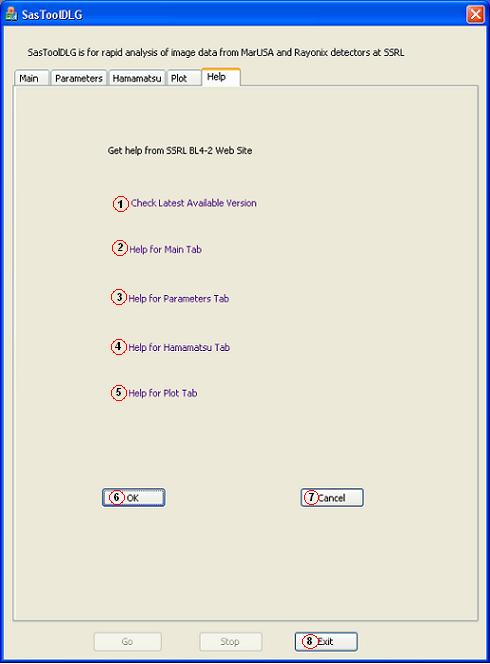
There are a series of links on the tab the user can click on to get help on our web site. The first link (1) is for checking the version of the SasTool program currently running on user's computer. The second link (2) is for getting help for the "Main" tab. The third link (3) is for getting help for the "Parameters" tab. The fourth link (4) is for getting help for the "Hamamatsu" tab. The fifth link (5) is for getting help for the "Plot" tab. Click "OK" button (6) or "Cancel" button (7) to go back to the "Main" tab. Click "Exit" button (8) to terminate the program. Help for the Main Tab |
| webmaster (remove spaces in email address) | Last updated: February 01 , 2017. |