
 |

BL4-2 Home |
|
Blu-Ice Home | Getting Started | Hutch Tab | Xtl Tab | SAXS Tab | USAXS Tab | SolSAXS Tab | TRSAXS Tab | LipSAXS Tab | Getting StartedThe Linux machine at the beamline bl42cpu is used to control the beamline and collect data through Blu-Ice. Log in using your Linux user name and password you obtained from the beamline staff. Remember that Linux is case sensitive. We recommend creating a subdirectory for each data set you collect; e.g.: [b_yourid@bl42cpu ~]$ mkdir /mnt/home/yourid/solutionname
Subdirectories are also automatically created when starting data collection from the data collection or screening tabs. Starting SoftwareTo start Blu-Ice, open a Linux shell by right click on the screen and choose "Open Terminal" on the bl42cpu and type go on the command line prompt. A GUI similar to the following will appear. You will need a password to continue. Contact the beam line staff to obtain your Blu-Ice password.
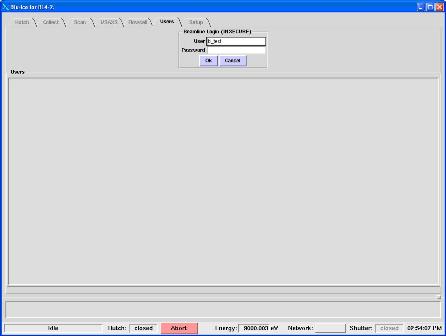
Once you are logged in, you will be taken to the Hutch tab. The user does not need to log in if he or she has logged in in the last two weeks. In that case, after the user issues the go command, BluIce will take the user directly to the Hutch tab.
|
| webmaster (remove spaces in email address) | Last updated: May 05, 2015. |