
 |

BL4-2 Home |
|
Blu-Ice Home | Getting Started | Hutch Tab | Xtl Tab | SAXS Tab | USAXS Tab | SolSAXS Tab | TRSAXS Tab | LipSAXS Tab | TRSAXS TabThis tab is used for time resolved experiments with a stopped flow mixer and a Pilatus detector. The user can inspect the capillary by inserting the scope and remove the scope before data acquisition (1). The time resolved SAXS setup uses two rotary valves to control the solution flow through the capillary for data acquisition and for cleaning. The valves are controlled using the middle panel of the TRSAXS tab (2). The user can clean the capillary by clicking on the "Run Clean" button (4) after the correct rotary valve positions were set using the valve control section (2). The same cleaning procedure will be carried out as in the SolSAXS tab by clicking the "RunClean" button there. The user set the parameters for imaging in the right panel (3). Four stages can be set, with each having different number of exposures ("Num Exp"), time for each exposure ("Exp Time(ms)"), and time for read out after the each exposure ("Readout(ms)"), and file name root ("File Name"). Due to the hardware and software limits, the total time for each image (exposure + readout) and readout time have to obey the following rules: 1) total time has to be within 5-1000ms. 2) readout time has to be greater than 3ms.
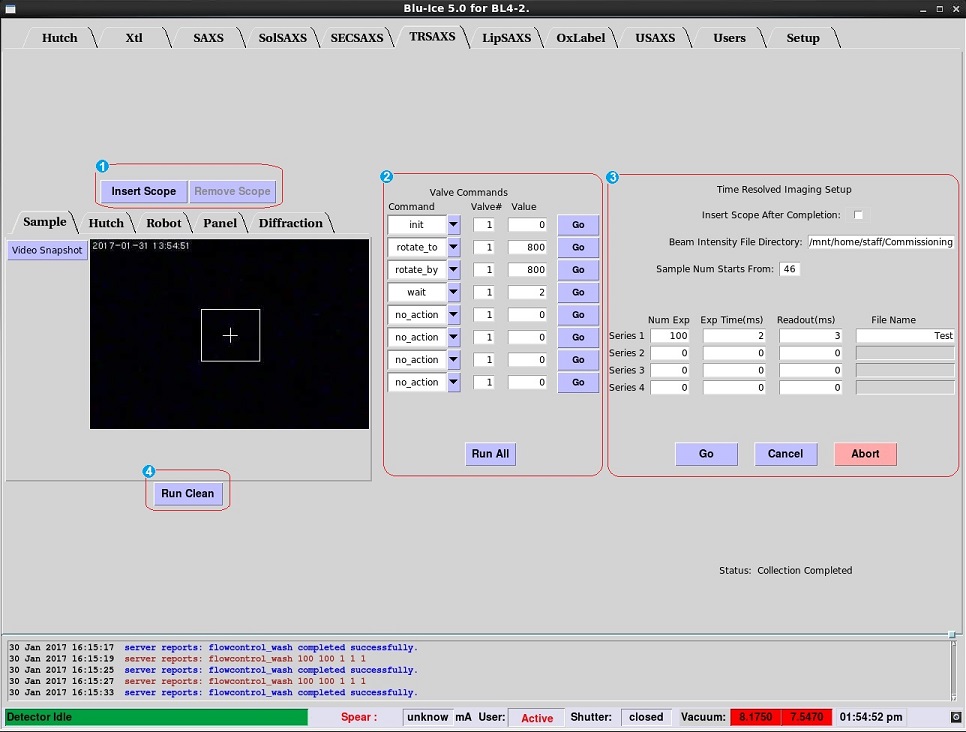
|
| webmaster (remove spaces in email address) | Last updated: January 31 , 2017. |