
 |

BL4-2 Home |
|
Blu-Ice Home | Getting Started | Hutch Tab | Xtl Tab | SAXS Tab | USAXS Tab | SolSAXS Tab | TRSAXS Tab | LipSAXS Tab | SAXS TabThis tab is most suitable for samples that are of large quantities and are not prone to radiation damage. Generally, the samples are mounted on a holder that is affixed to the sample stage that can move horizontally (perpendicular to the x-ray beam) and vertically. Once the samples are mounted, the user will decide which part of each sample will be exposed to the x-ray beam. To do that, the user needs to insert the sample scope (1) so that he or she can see the sample. The center of the cross in the video image is where the x-ray beam is at the specific sample stage position. To move the sample to the center of the cross, the user can either use the "Move Sample" buttons to the right of the video image, or ctrl+click on the image (the point of click will be moved to the center of the cross if the calibration is correct), or type in the positions for the motors in the sample stage montor control panel (4) below the image and then click on the "Move" button. If the user is satisfied with the sample position, he or she then clicks on the "Accept" button (4), and the motor positions will be inserted into the sampe parameters panel (3). The user may want to complete the sample entry in the sample parameters panel by specifying the exposure time for each image, # of exposures, wait time betweem exposures, whether the sample is a protein sample (S) or buffer (B), and finally the file name root for the images. The user can use the sample parameters that was last used for data acquisition by clicking on the "Get Previous" button in the run setup panel (2), or he or she can remove all the inputs in the sample parameters panel (3) by clicking on the "Clear All" button (2). There are two Sampling Modes: Multi and Single (2). "Multi" is used when there are more than 24 samples. When the first 24 samples are set, the user click on the "Add Points" button in the bottom of the sample parameters panel (3), a new sample parameters panel will appear to allow another 24 samples. The user can have a total of 4X24 samples in the "Multi" mode.The "Single" mode is used when there are 24 or less samples, and the "Add Points" button does not appear in the "Single" mode. In the run setup panel (2), the user spcifies the directory the image files will be saved to, whether to stop collecting data when x-ray beam is lost, and what number to start for file naming purposes.
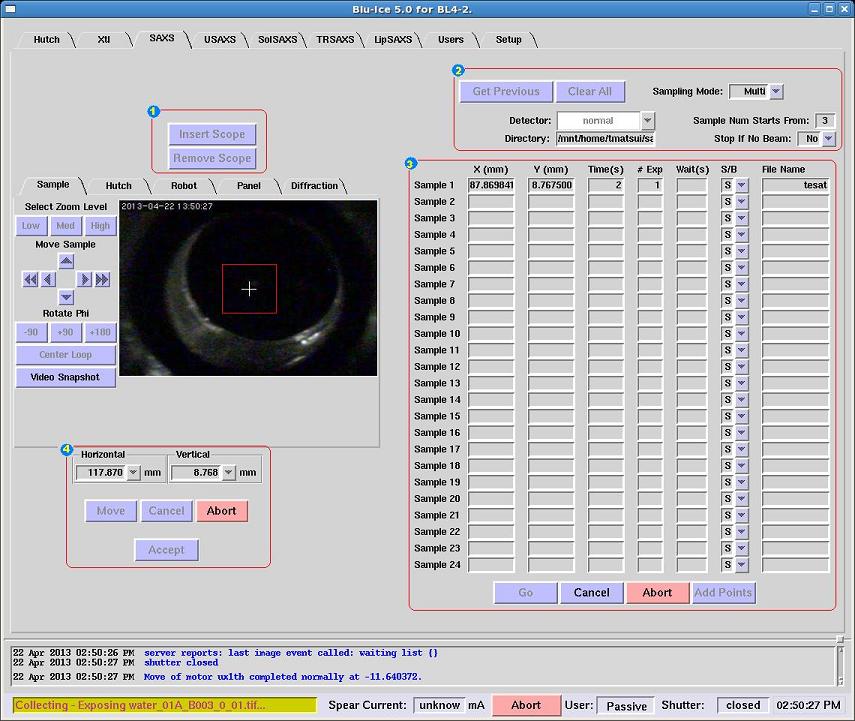
|
| webmaster (remove spaces in email address) | Last updated: May 05, 2015 . |