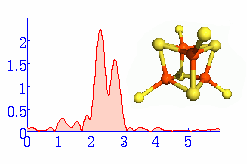
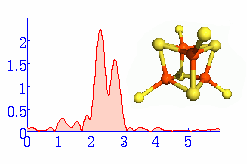 |
EXAFSPAK for Mac |
Installation
procedure:
1. Download the archive file by
clicking here
2. Open a terminal window (using the apple terminal application -- not an X11 xterm)
3. Install as follows: add_exafs - a script to automatically install exafspak. You just click on it. exafspak - the folder with the files m_ccompxe_redist_2015.3.187.dmg and m_fcompxe_redist_2015.3.187.dmg - these are the redistributable libraries provided by Intel. You may need to install these to make things work. Try exafspak without them first.
Please note - You must re-start the terminal application for EXAFSPAK to begin working.
 |
 |
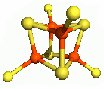 |